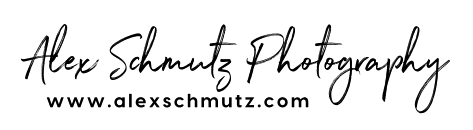About a year ago I purchased myself the widely beloved Nikkor 200-500 lens to pair it with my D500. I got it used, in great condition from MBP.com. With it's crop sensor the full-frame equivalent focal length is 300-750mm.
For my first outing I went to Eagle Rock to shoot the New York City skyline from a distance during sunset. I put the lens and camera on my sturdy tripod and started shooting. The weather was so-so, a bit windy. However, after downloading and importing the images into Lightroom, I felt a bit disappointed because the images just didn't look very sharp. I thought perhaps there's something wrong with the lens, that I got a "Monday"-model, as some people suggested can happen. So I tested it at home in a controlled environment, and calibrated it with LensAlign. The pictures looked sharp, and the calibration test didn't suggest that it was way off.
As I was thinking about it, it occurred to me that shooting with such a long lens came with a number of challenges I hadn't considered beforehand. I concluded that probably nothing was wrong with the lens, but that the problem was my lack of proper technique. Here are some findings:
Camera-shake
The biggest issue is probably camera-shake, and the fact that vibrations are actually amplified as the focal length increases. This can easily be demonstrated with Live View. Zoom the lens to the longest focal length, then put the camera into LiveView and zoom that in as well and you will see how the tiniest of vibrations make the image shake. This is gets more and more pronounced as the focal length increases. Thus proper technique is doubly important.
The biggest issue is probably camera-shake, and the fact that vibrations are actually amplified as the focal length increases. This can easily be demonstrated with Live View. Zoom the lens to the longest focal length, then put the camera into LiveView and zoom that in as well and you will see how the tiniest of vibrations make the image shake. This is gets more and more pronounced as the focal length increases. Thus proper technique is doubly important.
Luckily there are a number of counter-measures that we can take to stabilize the camera:
- Use a sturdy tripod and ball-head appropriate for the camera and lens size
- Further stabilize the tripod by adding weight
- Use a remote shutter or self timer
- Turn off Vibration Reduction*
- Use the Mirror-lockup, wait a few seconds, then take the shot
- Manually focus zooming in with Live-view, instead of relying on auto-focus
- Use a fast shutter-speed & the sharpest f-stop
- Verify the image is sharp
- Use a sturdy tripod and ball-head appropriate for the camera and lens size
- Further stabilize the tripod by adding weight
- Use a remote shutter or self timer
- Turn off Vibration Reduction*
- Use the Mirror-lockup, wait a few seconds, then take the shot
- Manually focus zooming in with Live-view, instead of relying on auto-focus
- Use a fast shutter-speed & the sharpest f-stop
- Verify the image is sharp
*- Some lenses when on a tripod require VR to be turned off, for others it's supposed to be ok to leave it on. Whether VR needs to be turned off or not can be tested the same way as described above, best done indoors where there is no wind. Put the camera on a tripod, turn VR On, zoom the lens to its longest setting and focus on a subject. Then turn on Live-View and zoom in as well. Then be very still, don't walk around. You will see the image moving ever so slightly. That is the VR trying to detect and compensate movement. In this case, turn VR off, and the image should be perfectly still.
Atmospheric conditions
Much more out of our control are the atmospheric conditions that we are dealt with on a given day. In my example the subject was quite a distance away, with a lot of air in between. We hadn't had a change in the weather for a while, causing the air to be saturated with all kinds of pollutants. It was also evening, after the ground warmed up during the day, causing hot air to rise from the ground. The best conditions can be found after a rain storm, which literally washes the air, or after a larger new air mass blew in. Mornings are also usually better than evenings because dust had a chance to settle overnight, and the ground cooled off a bit.
Much more out of our control are the atmospheric conditions that we are dealt with on a given day. In my example the subject was quite a distance away, with a lot of air in between. We hadn't had a change in the weather for a while, causing the air to be saturated with all kinds of pollutants. It was also evening, after the ground warmed up during the day, causing hot air to rise from the ground. The best conditions can be found after a rain storm, which literally washes the air, or after a larger new air mass blew in. Mornings are also usually better than evenings because dust had a chance to settle overnight, and the ground cooled off a bit.
Perhaps, instead of fighting sub-optimal atmospheric conditions like Don Quixote fighting windmills, a better alternative may be to embrace them instead, for example by making them an integral part of the photograph.
The Dehaze-tool in Adobe Lightroom or Photoshop Camera Raw might improve results in post-processing.
Did I miss anything? Feel free to drop me a note.
Thank you!