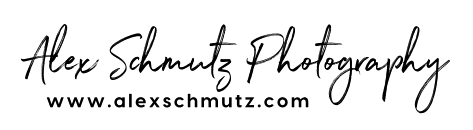Visiting an airshow in the summer is a fun activity for photographers and aviation enthusiasts. In and around New Jersey, there are several that occur every year. They provide a great chance to get some awesome shots of various acrobatic airplanes, fighter jets and historical aircraft. Here are some things I learned shooting two such events this year, early in the summer the Greenwood Lake Airshow in New Jersey, and later the New York Airshow in Orange county, NY.
Tickets:
Earlier this year I went to see the Greenwood Lake Airshow in New Jersey, and bought a “Front Line Seating” ticket. The section was in front of the General Admissions area, and had bench seating. But for safety the runway was still quite a distance away. Behind the runway was greenery, which I wasn't able to blur with my f5.6 lens wide-open.
Earlier this year I went to see the Greenwood Lake Airshow in New Jersey, and bought a “Front Line Seating” ticket. The section was in front of the General Admissions area, and had bench seating. But for safety the runway was still quite a distance away. Behind the runway was greenery, which I wasn't able to blur with my f5.6 lens wide-open.
For the New York show I just bought a general admissions ticket and brought a camping chair, which was fine.
Where to stand:
You want to pick a spot that provides somewhat unobstructed views to the left and right, because the planes are often coming from the sides. On my first spot approaching planes were temporarily hidden by a tent, so I had to try and anticipate where they would come out from behind the obstruction again, then be able to catch it in the viewfinder and focus. This proved too difficult, so I moved to another spot that provided less obstructed views.
You want to pick a spot that provides somewhat unobstructed views to the left and right, because the planes are often coming from the sides. On my first spot approaching planes were temporarily hidden by a tent, so I had to try and anticipate where they would come out from behind the obstruction again, then be able to catch it in the viewfinder and focus. This proved too difficult, so I moved to another spot that provided less obstructed views.
What to bring:
A camping chair, sunscreen, hat, water, some cereal bars.
There isn't much down-time, and I didn't want to miss shots while waiting on line for a burger, so it's best to bring a little snack.
A camping chair, sunscreen, hat, water, some cereal bars.
There isn't much down-time, and I didn't want to miss shots while waiting on line for a burger, so it's best to bring a little snack.
The Hoodman loupe is good to periodically check images on the back of the camera for sharpness and exposure.
Lenses: Bring the longest lens you got. My Nikkor 200-500 on the crop-sensor D500 is really 300-750mm focal length. When up-close the 200mm is almost too much, a 100-400 would have been perfect. Or the new 180-600 on a Z8 or Z9. So periodically, I put on the 70-200 f4 to get "wider" shots. This suddenly really small lens also provides a welcome little break from the heavy 200-500 beast. For planes on the ground a wide-angle might be useful, but there are also usually a lot of people that make clean shots quite difficult.
Camera: A sports camera that can shoot a lot of frames per second is advantageous. My Nikon D500 shoots 10 fps, which works out great. I also recommend adding a battery grip, firstly having two batteries you're less likely to run out of juice in the middle of the show. Secondly being able to switch to vertical without having to contort yourself, and being able to use the same button configuration really makes these shots much easier. And to quote Bryan F. Peterson : "When is the best time for a vertical shot? Right after the horizontal."
Camera: A sports camera that can shoot a lot of frames per second is advantageous. My Nikon D500 shoots 10 fps, which works out great. I also recommend adding a battery grip, firstly having two batteries you're less likely to run out of juice in the middle of the show. Secondly being able to switch to vertical without having to contort yourself, and being able to use the same button configuration really makes these shots much easier. And to quote Bryan F. Peterson : "When is the best time for a vertical shot? Right after the horizontal."
A mirror-less camera that doesn’t flicker the viewfinder with every shot, would help with tracking and keeping the subject in the viewfinder.
Memory: Having said that, you’ll shoot a lot of pictures in a short amount of time, so make sure to bring enough memory. I shot over 2,600 images in about three hours, filling a 64gb XQD card, after which the camera started writing the spill-over on a 32gb SD card. The SD card is a lot slower, so I had to slow down the bursts a bit. All the images are shot in Raw, because the contrast between light and dark is so great, that I wanted to have enough latitude to edit later on.
Stabilization: For my first airshow I brought my tripod, but felt I too slow and too constricted to track the subject fast enough. For the second I brought a monopod, which for the most part I didn’t use either. Especially during performance with multiple planes coming from all directions, being attached to a tri- or monopod is just way too restricting.
Memory: Having said that, you’ll shoot a lot of pictures in a short amount of time, so make sure to bring enough memory. I shot over 2,600 images in about three hours, filling a 64gb XQD card, after which the camera started writing the spill-over on a 32gb SD card. The SD card is a lot slower, so I had to slow down the bursts a bit. All the images are shot in Raw, because the contrast between light and dark is so great, that I wanted to have enough latitude to edit later on.
Stabilization: For my first airshow I brought my tripod, but felt I too slow and too constricted to track the subject fast enough. For the second I brought a monopod, which for the most part I didn’t use either. Especially during performance with multiple planes coming from all directions, being attached to a tri- or monopod is just way too restricting.
In the end for the most part I shot it all handheld, which admittedly, was quite a workout. And don't bring too much stuff, likely you won't use it. It's better to travel light..
What to shoot:
Ideally the day is sunny but with some clouds, as they add interest to the shots. A plane against a clear blue sky is not all that interesting.
Ideally the day is sunny but with some clouds, as they add interest to the shots. A plane against a clear blue sky is not all that interesting.
Often at airshows planes fly with a smoke trail that adds interest and also makes the planes easier to spot in the sky. Acrobatic planes sometimes almost interact with the trail, like shooting up, turning back down and dive through the smoke. The smoke trails can also be used as leading lines, for example in vertical shots where the trail leads down the image to the plane.
Jets can look very cool when shot from the behind, if you can see the afterburner, and the exhaust wash. Also look for water vapor clouds around the wings as it turns. Getting the two solo jets crossing each other in the same frame is frankly pure luck. Anticipate what's going to happen, track one, keep shooting and hope for the best. They usually do this maneuver 3 or 4 times so that you'll have couple of chances. Make sure the shutter is fast, like 1/2000 or higher to get both planes sharp. At 1/1000 the plane you're tracking might be sharp, but the other one is blurred because it's coming from the opposite direction.
For shots of planes on the ground a wide-angle is useful, but there are usually a lot of people around, making getting cleans shots more challenging. Maybe the new Photoshop with the AI-remove tool will be helpful here now. Another alternative is to find and shoot graphical details of the planes on the ground.
Camera Settings:
Auto-focus: Of course you want the camera to be on Continuous Autofocus, so it keeps tracking the image as the focus button is pressed. My camera is configured that the AF-On back-button engages single-point AF, while pressing the joystick button engages GroupAF, which is just a bigger focusing area, a bit less precise, but easier to keep the subject on target. This worked out great, and I was surprised how many shots were sharp. Some people also swear by using 3d-focus tracking, but I personally haven't use this method. I'd also lock the focus point in place, a little left or right from center, depending on where the plane is coming from. The important thing is to be cognizant about that switch, know what it's there and what it does. You don't want faff and google manuals because the focus point is stuck where you don't want it, while the action is unfolding around you.
Auto-focus: Of course you want the camera to be on Continuous Autofocus, so it keeps tracking the image as the focus button is pressed. My camera is configured that the AF-On back-button engages single-point AF, while pressing the joystick button engages GroupAF, which is just a bigger focusing area, a bit less precise, but easier to keep the subject on target. This worked out great, and I was surprised how many shots were sharp. Some people also swear by using 3d-focus tracking, but I personally haven't use this method. I'd also lock the focus point in place, a little left or right from center, depending on where the plane is coming from. The important thing is to be cognizant about that switch, know what it's there and what it does. You don't want faff and google manuals because the focus point is stuck where you don't want it, while the action is unfolding around you.
The 200-500 also has a switch that limits the focusing distance to between 6m and infinity, making the focusing process a little bit faster.
Exposure: This might sound a bit counter-intuitive, but I put the camera to Manual mode, setting the shutter speed and aperture, and Auto-ISO turned on. That way I set the shutter and aperture, while the camera figures out the ISO, which is the 3rd element of the exposure triangle. If the image seems too dark or too bright on the back of the screen I use exposure compensation.
The aperture I set to f5.6 or f8. Wide-open results in the lowest ISO, f8 has greater depth of field, making it easier for the camera to focus. Also, the images might be a tad sharper at f8, but also sensor-spots are more visible..
The shutter speed for jets I set between 1/1000 and 1/2000s. For slower moving aircraft it doesn't have to be as fast. For propeller planes ideally you want to go slower, to maybe 1/160s to blur the propeller. But getting the plane sharp that way is quite difficult and requires a lot of training in proper panning-technique, something that I clearly have to be working on...
Editing
Having to go through 2,600 images sounded daunting at first, but it was actually not that bad. The key is to be ruthless in the editing process, and not wasting any time on anything that is not up to snuff. I only either reject (x) images that are clearly bad, and pick (~) ones that are really good, maximum two or three out of a series of several in a burst. Anything with clipped wings or where the planes are too far away and basically just dots, got x-ed. I then look at the Picked photos and wiggle that down further, picking the best of very similar shots, trying to avoid duplication. With this method I was able to relatively quickly come up with 40 decent images to process.
Having to go through 2,600 images sounded daunting at first, but it was actually not that bad. The key is to be ruthless in the editing process, and not wasting any time on anything that is not up to snuff. I only either reject (x) images that are clearly bad, and pick (~) ones that are really good, maximum two or three out of a series of several in a burst. Anything with clipped wings or where the planes are too far away and basically just dots, got x-ed. I then look at the Picked photos and wiggle that down further, picking the best of very similar shots, trying to avoid duplication. With this method I was able to relatively quickly come up with 40 decent images to process.
I'll then edit in groups with similar lighting conditions, and sync the edits across, adjusting exposure, highlights and shadows, white and black points, texture, clarity and sharpening. The AI-masking in Lightroom really helps here, because masks can be synchronized across multiple images, e.g. for the subject or the sky. After, the individual images need cropping and minor tweaks and sensor spot-removals. In some rare cases I'd also run an image through Topaz Sharpen AI.
In the end I was able to come up with the set of shots that I was quite happy with in only about two to three hours.
Did I miss anything? Feel free to drop me a note.
Thank you!